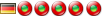Lost my graphics category
4 messages
• Page 1 sur 1
Lost my graphics categoryHey all.
I seem to have lost my Graphics category icon on the last update. The Apps are still there, they're just not organized as they were previously with the ultimate suit. I tryed searching for the xml backup in the bak folder to no avail. They all seem to be corrupt as well. If anyone could send me a copy of their xml that would be great.
Re: Lost my graphics categoryHello waverip and welcome on forums.
Try these : Close your Liberkey. Go in Liberkey\LiberkeyTools\LiberkeyMenu\data and delete these files : - icons32.cache - icons.cache Restart your Liberkey. JP4U
Re: Lost my graphics categoryThanks JP. I tried what you suggested to no avail. Any other idea's?
Re: Lost my graphics categoryTo precize: It was not just the icon itself (the picture) that disappeared but the category itself? If so, you might have accidentally deleted this category and the applications were moved to the root category.
Maybe you can try this: Delete all shortcuts of your graphics applications. (If you delete the last one, LiberKey asks whether you want to remove this application. Click "no") Then click on LiberKey tools -> Manage applications -> Add/delete applications -> Detect new applications. Now LiberKey should add all missing shortcuts and create the standard subfolders for them.
4 messages
• Page 1 sur 1
Qui est en ligneUtilisateurs parcourant ce forum: Aucun utilisateur enregistré et 74 invités |