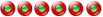Broken Links After Updates
8 messages
• Page 1 sur 1
Broken Links After UpdatesIt seems that when I update programs in Liberkey (using the automatic update feature), it occasionally creates new folders in my liberkey\apps\ directory. The program then gets confused about where the program is located, and it breaks the link for the program in the Liberkey menu.
Below is an example of what happens. Notepad++ has 3 separate folders now, and the link (on the right) in the Liberkey menu no longer works. When double clicked it just says "File not found" I can fix this by moving the files to the proper folder that the program thinks it should be in, but it happens to several programs constantly and is too much hassle to keep up with. Any ideas on a solution would be appreciated. 
Re: Broken Links After UpdatesHello Verraten5 and welcome on forums.
This problem can occurs when the installation process ends badly. One of the solution can be using a re-installation by menu Liberkey Tools => Manage portable applications => Add/Remove programs. In the windows Manage portable applications choose the name of the app then click on the Reinstalls' button. You can also use these other method Incomplete updates. JP4U
Re: Broken Links After UpdatesI was able to fix the programs using the instructions in the link you provided, thanks. I had to delete 45 folders off of my USB stick though which took a good 15 minutes.
I tried to use the Reinstall button, but for all of the programs that were broken the button was greyed out. Is there a way to prevent this from happening in the future? Thanks again for the reply.
Re: Broken Links After UpdatesYou've probably read it already, but I'll write it down for others reading this post.
Always make sure that the software you are upgrading is not active at the time of update. This will absolutely fail the update and create those folders. For your case, that means that Notepad++ is closed before starting to download and update with the LiberKey updater. Once you follow this simple rule, it shouldn't happen anymore.
Re: Broken Links After UpdatesI had, and still have this exact same problem (viewtopic.php?f=29&t=3930)
I always close all apps before running an update, and the problem still happens. This has meant that every few weeks I need to manually clean up all my folders like the OP, so I'd really appreciate a fix! 
Re: Broken Links After UpdatesI have experienced the same problem with folder duplication and time stamp.
I may have a solution to the problem: I'm not entirely sure but I think that ALL apps that run from the drive must be closed. I have lots of portable apps that are not in LiberKey and some of them were running during the update. After I've closed these apps, the update went without problems. The "broken links after updates" problem is really an annoying bug that should be remedied ASAP. I shouldn't have to worry about. The least LiberKey should do is check for any apps that might interfere with the update and suggest to close them. Regards, Boris
Re: Broken Links After UpdatesI too have suffered from the same problem but despite being very careful about closing any open applications due to be updated, the problem still persists.
After several unsuccessful attempts, I managed to record the problem happening using Syinternal’s ProcMon package. If someone in the development team has time spare  to investigate the problem, I can forward the Procmon output to them. Have managed to cut the file down to 38000+ records by deleting anything not related to LiberKey. to investigate the problem, I can forward the Procmon output to them. Have managed to cut the file down to 38000+ records by deleting anything not related to LiberKey.Have noticed that the original Application folder only contains the file “AppInfo.lbk” which presumably prevents the folder from being deleted and the new folder (with the time/date appended to the application name) renamed. Apart from that LIberKey is brilliant and brings together many useful programs. Many thanks, Vic.
Re: Broken Links After UpdatesHello,
A new LiberKey 5.1.0209 is available in the beta channel. It should solve the problem of folder with timestamp.
8 messages
• Page 1 sur 1
Qui est en ligneUtilisateurs parcourant ce forum: Aucun utilisateur enregistré et 37 invités |