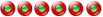LibreOffice won't launch
6 messages
• Page 1 sur 1
LibreOffice won't launchI've updated my Liberkey Suite today, and decided to delete OpenOffice and switch to LibreOffice, and it installed nicely (in the suite) on my pc, but when I try to launch LibreOffice or its programs, it won't launch and I get a warning that says that it was closed by DEP.
I did see a discussion about this in the French forums, but I didn't understand it, can someone help me to figure what my problem is and how to solve it? _
grtz, vixblu
Re: LibreOffice won't launch"DEP" ?
 Try a re-installation of LibreOffice (first uninstall, then install) "Si boire des coups, aller au concert ou au match, ça devient un combat
Alors tremblez, terroristes ! Parce qu'on est surentraînés !" @glecalot
Re: LibreOffice won't launchHello,
Could you publish your Technical information (LiberKey Tools -> Configuration -> Technical information)
Re: LibreOffice won't launch@Dji Took your advise, but it didn't help
 I discovered the DEP thing wasn't crucial to the problem, it was an after-process Windows did (DEP = Data Execution Prevention) and even with altered settings and rebooting it didn't help to get LibreOffice working through Liberkey. Soo... I tried if the PortableApps version via the PortableApps Suite would work and then I got a nice warning which actually got me some clue: it said it couldn't perform the action (opening LibreOffice through PAsuite) because there was a space (or 2) in the filepath. I did some experimenting and got rid of the spaces in a folder (-name) in the root of my Liberkey suite (on my hardrive), and it worked for the LO (LibreOffice) in the PA suite, but still not for the LO in Liberkey. So now I'm clueless again why it won't work via Liberkey. I can click on LO in LK suite, I get a splashscreen with a statusbar, and when it's half way, it stops working and closes. Could it possibly have something to do with Java? At PA it was recommendd to install portable Java in the suite (in "common files"), how is this managed by Liberkey? @opendev LiberKey 5.1 - 20110201115312 - en (1.01) Root folder: C:\Users\...\Documents\A_USB_8GB\Liberkey\ 7-Zip - 9.20 - Installer\7z.exe LiberKey Inst - 1.2.0.111 - Installer\LkInst.exe KEY Files Assoc' - 1.8.0.31 - KeyFileAssoc\KeyFileAssoc.exe LiberKey Menu - 5.1.0.18 - LiberKeyMenu\LiberKeyMenu.exe LiberKey Portabilizer - 2.0.0.377 - LiberKeyPortabilizer\LiberKeyPortabilizer.exe LiberKey Apps Closer - 1.0.0.32 - LKAppsClose\LKAppsClose.exe Liberkey Apps Version Checker - 1.3.0.181 - LKAppsVCheck\lkAppsVCheck.exe LiberKey Disk Ejector - 0.1.15 - LkDiskEjector\LkDiskEjector.exe LiberKey USB Eject - 2.0.0.11 - LkDiskEjector\LkEject.exe LiberKey Portable Desktop Shortcuts - 0.1.0.55 - PDS\PDS.exe WAK - 1.0.13 - WAK.exe [edit: removed name] Dernière édition par vixblu le 03 Février 2011, 15:22, édité 1 fois.
_
grtz, vixblu
Re: LibreOffice won't launchHello vixblu,
Your path is too long for LibreOffice. The portabilizer warns the user when you start LibreOffice only in the case that the file \Data\settings\user\config\fontnames.dat is absent. So If you have no message from the LiberKeyPortabilizer, it means fontnames.dat is present. - Delete fontnames.dat and try to start it again (you will see the warning) - When we display the warning, LibreOffice can't generate the fontnames.dat file (which is in link with all fonts present in \App\LibreOffice\Basis\share\fonts) and it crashs - Reduce your path to LiberKey in order to get no warning from LiberKey Portabilizer - When path reduced, LibreOffice is able to generate fontnames.dat without crash However, something is strange, we provide LibreOffice with fontnames.dat generated in conformity with \App\LibreOffice\Basis\share\fonts in order to avoid the crash at startup for installation with LiberKey path above 72 characters. 
Re: LibreOffice won't launchThanks so much opendev!
 I followed your instructions and got the warning  I then moved the folder with the Liberkey suite* from C:\\\Documents\ to C:\ and had no problems launching LibreOffice I then moved the folder with the Liberkey suite* from C:\\\Documents\ to C:\ and had no problems launching LibreOffice  I feel a bit stupid for not have done this in the first place... I feel a bit stupid for not have done this in the first place...  * funny though: the Portable Apps suite with LO app is in that same folder, one would think it has somewhat the same path (char. length) _
grtz, vixblu
6 messages
• Page 1 sur 1
Qui est en ligneUtilisateurs parcourant ce forum: Bing [Bot] et 42 invités |