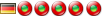Missing LiberKey icon on Windows 7's taskbar
3 messages
• Page 1 sur 1
Missing LiberKey icon on Windows 7's taskbarHi,
How can I stop having to customize my LiberKey Menu each time it is updated please? The problem is, each time it is updated, I can no longer see the LiberKey icon on my task bar after I have selected “Hide LiberKey Menu”. I am running Windows 7, and, each time I do an update, I have to select “Show hidden icons” on the task bar: Then I have to select Customize. Then I select the LiberKey Menu, which once again defaults to “Only show notifications”. Then I change that to Show icon and notifications, and only then can I once again see the LiberKey Menu on my task bar. Kindest regards, Frank Schuffelen
Re: Missing LiberKey icon on Windows 7's taskbarI think it can not be solved.
 It's not LiberKey who sais to Windows after an update: "Hide my icon." The reason is that during an update the LiberKey.exe is replaced and Windows treats LiberKey as a comletely new Application. Windows defaultly sets Tray-Icons of new applications to "Only show notifications".
Re: Missing LiberKey icon on Windows 7's taskbarHello Frank,
Maybe you should pin the LiberKey menu to the taskbar? It's not exactly the same, but your liberkey will remain easily accessible..
3 messages
• Page 1 sur 1
Qui est en ligneUtilisateurs parcourant ce forum: Bing [Bot] et 75 invités |