Page 1 sur 1
WinSorter
Description
WinSorter sits unobtrusively in the system tray. When you select some text - any text - in most programs, click on the icon to access many things to do with the text:
Changed contents are also stored in the clipboard.
Languages: English and Italian
License: freeware
Operating Systems: Windows (site does not inform exactly which versions, but it works fine with XP)
Author's Description: "WinSorter. Highlight text and click the icon to manipulate it"
Website: http://pbrs.weebly.com/winsorter.html
My Opinion:
This is a great program. Only ~200Kb size. Works fine. I've tested it with with MS Word, MS Excel, PSPad, Notepad, WikidPad, etc. Basically, Winsorter copies the data to the clipboard, performs the operation, and then pastes it again. So there's no mistery: it should work with most programs.
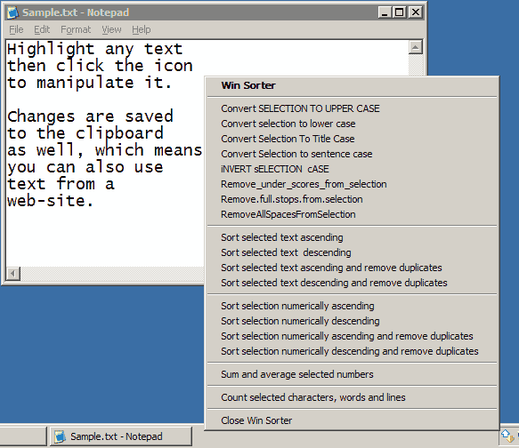
WinSorter sits unobtrusively in the system tray. When you select some text - any text - in most programs, click on the icon to access many things to do with the text:
- Sort text (alpha, numerically, reversed, etc
- Change case
- Remove underscores or %20
- Perform math functions: sum, average, etc
- etc, etc, etc
Changed contents are also stored in the clipboard.
Languages: English and Italian
License: freeware
Operating Systems: Windows (site does not inform exactly which versions, but it works fine with XP)
Author's Description: "WinSorter. Highlight text and click the icon to manipulate it"
Website: http://pbrs.weebly.com/winsorter.html
My Opinion:
This is a great program. Only ~200Kb size. Works fine. I've tested it with with MS Word, MS Excel, PSPad, Notepad, WikidPad, etc. Basically, Winsorter copies the data to the clipboard, performs the operation, and then pastes it again. So there's no mistery: it should work with most programs.
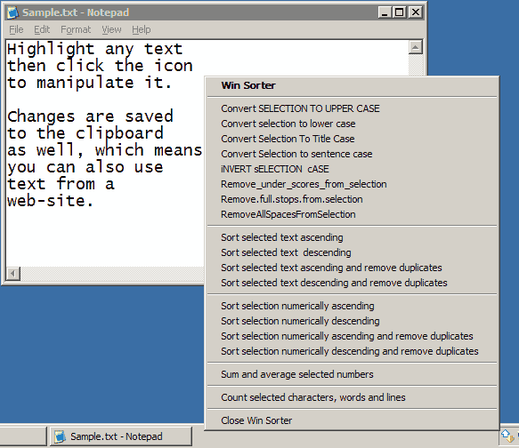
Re: WinSorter
@MicketsBR Thanks for the tip/request! 
The program has indeed some nice features to alter text in a fast & easy way, I think this app can save me a lot of time & effort in some workflows (less swapping between word-excel-notepad).
Although the version updates are not dated (see homepage http://pbrs.weebly.com/winsorter.html), it seems to be a fairly new app, regularly updated, and the developer acts on requests (write a comment with your wish in the blogsection "Suggestions and Requests" http://pbrs.weebly.com/blog.html).
Here's a screenshot of the options in the latest version:
v1.6.0.8 - downloaded and installed on March 22, 2011

Since it's an app that gets updated a lot, and it has no build-in updater (you'll have to check the homepage for changes made), it would be nice to have Liberkey to do that for me

The program has indeed some nice features to alter text in a fast & easy way, I think this app can save me a lot of time & effort in some workflows (less swapping between word-excel-notepad).
Although the version updates are not dated (see homepage http://pbrs.weebly.com/winsorter.html), it seems to be a fairly new app, regularly updated, and the developer acts on requests (write a comment with your wish in the blogsection "Suggestions and Requests" http://pbrs.weebly.com/blog.html).
Here's a screenshot of the options in the latest version:
v1.6.0.8 - downloaded and installed on March 22, 2011

Since it's an app that gets updated a lot, and it has no build-in updater (you'll have to check the homepage for changes made), it would be nice to have Liberkey to do that for me

Re: WinSorter
+1
Please check it out!
Please check it out!
Re: WinSorter
And one more here, from myself. Thanks for the information about the update.
Michael
Michael