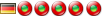Suggestion - Temporary HDD app cache
5 messages
• Page 1 sur 1
Suggestion - Temporary HDD app cache95% of the applications that I run on my LiberKey (mainly all ones that are official LiberKey apps instead of my own custom ones) run at perfect speed from my flashdrive, but some...don't (like some portable versions of apps I carry around that tend to be bulky).
So, is it possible to do the following (for both custom and non-custom apps): -When the application is opened, find the directory it resides in (whether it be in the Apps or MyApps folder) and copy them to a specific location on the hard drive selected by the user (e.g. through a directory tree viewer, like so:)  -Copy the application files and settings to this one folder -Open and run the application from this folder -When the application closes, transfer any modified files (settings) and then delete the copy on the hard drive This would be quite useful for those apps that have sluggish performance on flashdrives, no matter what their speed.
Re: Suggestion - Temporary HDD app cacheI practice something like that with portable Firefox, too.
I wrote an AutoHotkey script for that. Shortly: I run my script and wait until firefox will be copied to the harddisk and starts. After surfing I close Firefox and optionally synchronize it with FreeFileSync (only two clicks). I don't have to worry about my saved passwords or so because Firefox will be deleted automatically from the harddisk. With more details: By running the script, it copies the Firefox files to the harddisk and runs FirefoxLKL.exe. Then it checks all the time whether the firefox process exists. When I close Firefox it asks whether I want to synchronize my Firefox in my USB-Drive. If I click yes, it runs FreeFileSync, chooses the right configuration and starts the comparison. After I have checked that everything is OK I click on "synchronize" and after the end of the synchronisation my script automatically closes FreeFileSync and deletes Firefox from the harddisk. If anyone is interested in such a script, please answer. I may write a configurable one that may be used for any application. By the way, I think such a function would be nice in LiberKey. (Right click -> run from harddisk) 
Re: Suggestion - Temporary HDD app cache
That's what you think... but look at Recuva (in the Liberkey). With such a soft you can easily read the "deleted" files of your Firefox surf.
Re: Suggestion - Temporary HDD app cache
Yes, you're right. If I use Firefox on a foreign unsafe computer I need to shred the files. But if I use it on computers of my friends or relatives I don't worry that they will use such applications in order to get my passwords. I am also using it at school and there such recovery application don't work because they need administrator rights. I just wanted to line out that the files will be deleted. Following the host computer will not be cluttered up with my files.
Re: Suggestion - Temporary HDD app cacheHere is something that I did that works rather well.
1. Download RAMDISK from http://memory.dataram.com/products-and- ... re/ramdisk 2. Create a RAMDISK so that it saves the image after it shuts down 3. Created a "Liberkey" and "Liberkey\Apps" folder on the RAMDISK 4. Copied the "Liberkey\LiberkeyTools" folder and the "Liberkey.exe" file from the USB to the RAMDISK 5. Copied the Firefox folder from the USB Apps folder to the RAMDISK Apps folder 6. Ran the "RAMDISK:\Liberkey\Apps\Firefox\FirefoxLKL.exe" file and all is fine and VERY FAST. When I am ready to finish browsing I: 1. Shutdown Firefox 2. Shutdown RAMDISK 3. Copy RAMDISK image that was saved back to the USB (if you did not have it mapped in the beginning).
5 messages
• Page 1 sur 1
Retourner vers General discussions Qui est en ligneUtilisateurs parcourant ce forum: Google [Bot] et 94 invités |
|
|