Page 2 of 2
Re: [solved] Problem with updates
When I do update from a program, she creates a new archive, I eat for example: AIMP for 11 03_11-34 34-57 AIMP_2010-11-03_11-34-57. When I go for properties of the shortcut and want to install the program, or she not accepts new shortcut or the next message appears down:
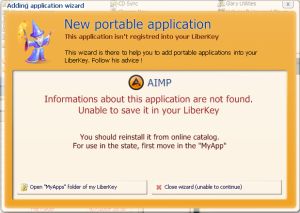
What is what I do? Show me the way to use the program!

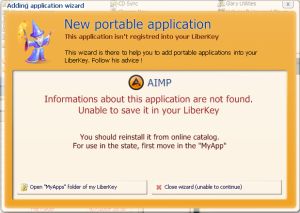
What is what I do? Show me the way to use the program!


Re: [solved] Problem with updates
Remove AIMP folder and rename the most recent AIMP folder (AIMP_2010-11-03_11-34-57) into AIMP.
Ensure having the most recent "AppInfo.lbk' file into AIMP folder.
The update gone wrong may be because your antivirus holding the AIMP folder too longer during AIMP updates.
Renaming application folders would be enough to solve the problem (but next updates may go wrong again, or not)
Ensure having the most recent "AppInfo.lbk' file into AIMP folder.
The update gone wrong may be because your antivirus holding the AIMP folder too longer during AIMP updates.
Renaming application folders would be enough to solve the problem (but next updates may go wrong again, or not)