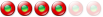Unable to download automatically
4 posts
• Page 1 of 1
Unable to download automaticallyWhen I try to automatically install an update or new program into LiberKey, I get a popup messge "An error occured while trying to recover LiberKey updates applications. Do you have internet access?" Obviously I do have internet access because I am looking at the LiberKey webpage. Manual download and installation works fine. I am using MS Vista; don't use a proxy server; I am on a home network. Any suggestions? Thanks
Re:Unable to download automaticallyHello,
Have a look on your firewall and router. You have to autorize : \LiberKeyTools\LKVerCheck.exe \LiberKeyTools\LKAppsVCheck\LKAppsVCheck.exe
Re:Unable to download automaticallyI tried reinstalling Liberkey and using the automatic update with no firewall and no antivirus running and still get same error message. Liberkey works fine on my XP machine but will not work on Vista.
Re:Unable to download automaticallyWhen you launch LiberKey on Windows Vista try to 'Run as administrator'. It fixed all my update and download issues at least on the Basic version.
If you right-click on the LiberKey icon, that will be one of the choices available
4 posts
• Page 1 of 1
Who is onlineUsers browsing this forum: No registered users and 401 guests |
|
|