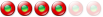Centralisation: Problèmes des MAJ du 02/09/09Update-problemsHey,
I'm having problems updating the software. Everytime the software starts, it checks for updates (so far so good). But it are always the same updates he downloads. But for some reason he doesn't install them. ex. ccleaner gives me the message that version 2.23.999 is available. When I click "download and install" and want to start the application, it still gives me the message. It does that since the weekend. Nothing changed on my USB. What can be the problem? Thanks
Re:Centralisation: Problèmes des MAJ du 02/09/09Pour moi les fichiers sont présent et les MD5 identiques.
Merci
Re:Update-problemsHello mechemsi and welcome on forums.
A french topic on problem updates is present Centralisation problèmes de MAJ.... The latests messages 18480 explain that could be a problem with the file Installer (LiberkeyLiberkeyToolsInstaller) with the name or with the 7zip files that are in it. JP4U
Re:Update-problemsHello,
Before installing the latest software, you must install the update of the Liberkey. Edit : Désolé JP4U, je n'ai pas vu ta réponse.
Re:Centralisation: Problèmes des MAJ du 02/09/09Je confirme les tests de Skybird sur une liberkey basic anglaise avec un patch de mise à jour anglais si le nom du dossier Installer est différent. et en plus dans ce cas lkAppsVCheck.exe ne fonctionne pas non plus il démarre mais se bloque sans message d'erreur.
JP4U
Re:Update-problemsCe n'est pas grave la tienne complétant la mienne.
JP4U
Re:Centralisation: Problèmes des MAJ du 02/09/09Bonjour à tous,
Quelques précisions pour tenter de comprendre ce qui se passe avec les patchs (correctifs LiberKey)... Une question toute bête pourrait permettre d'y voir un peu plus clair: Après le message "Impossible d'appliquer cette mise à jour à votre LiberKey", est-ce que les informations sur le contenu du patch s'affichent, ou est-ce que le patch quitte directement ? Si les informations sur le patch s'affichent, le chemin de la LiberKey a t'il été correctement trouvé ( sous "Votre LiberKey a été trouvée à l'emplacement suivant:" ) Dans tous les cas, pouvez-vous faire l'expérience suivante : 1) Démarrez votre liberkey ou vérifiez les mise à jour de LBK avec le menu "Outils LiberKey / Vérifier dispo. nouvelle LiberKey" 2) attendez que le message "Un correctif pour votre liberkey est disponible..." s'affiche, mais ne cliquez pas tout de suite sur "Télécharger le correctif" 3) Quittez complètement la LiberKey (plus d'icône dans la zone de notification de la barre des tâches) 4) Cliquez sur "Télécharger le correctif" 5) Une fois le téléchargement terminé, vous devriez avoir un message "La LiberKey n'est pas en cours d'exécution. Voulez-vous sélectionner son emplacement manuellement ?" => Répondez oui 6) Sélectionnez le répertoire de base de votre LiberKey (celui qui contient LiberKey.exe) 7) racontez-nous ici ce que ça donne ! Que ça marche ou pas, autres précisions importantes : - Quel OS ? - Session avec les droits d'administration ou simple user ? - UAC activé ou pas si sous êtes sous Vista ? - Langue de l'OS - LiberKey sur un disque NTFS ou FAT(32) ? Merci à tous pour vos précieuses informations, on finira par trouver !!
Re:Centralisation: Problèmes des MAJ du 02/09/09First of all, sorry for not responding in French, but my French writing is terrible!:blush:
I've done everything (completed all steps). But I don't get the message mentioned in step 5. It seems he installs the updates. Gives me the message the updates are completed, but when I check the software he immediatly gives me the notification that there is a newer version avaliable. I'm using Liberkey on both Vista as XP professional, USb Fat32, Administrator rights (on both), Dutch and English OS, UAC disabled. (Hope this info helps).
Re:Centralisation: Problèmes des MAJ du 02/09/09First off all, you can answer in English this is not a problem.
(My english writing is terrible, but I hope that my answer is understandable !) It is important to understand that there are two differents update systems in LiberKey. - One for the LiberKey itself (installer, portabilizer, uninstaller and other internal "LiberKeyTools" ) - And another to update applications installed in the LiberKey (CCleaner etc. ..). you are talking about the update of applications ( "Check for software updates" ) and I was talking about the LiberKey update system ( "Check for new LiberKey release" ) That's why you don't get the message mentioned in step 5. Have you recently checked for Liberkey update with the menu "Check new LiberKey release" (not "Check Software Updates" ) The latest LiberKey release contains an upgrade for LkAppsVerCheck.exe ( the one called by "Check for software updates" ) and this update is necessary for installing the latest applications updates.... Hum.. not sure I'm clear.. In short, you must update the update system ! You can have more information about the error that occurs if you uncheck "Install applications without intervention (automatic mode)". The error message will probably be : "This installation package is more recent than the installation wizard. Use the latest version of the wizard to install" hope this helps..
Re:Centralisation: Problèmes des MAJ du 02/09/09Salut bien
Pour répondre à skybird ; Installer existe bien et porte bien ce nom dans LiberKeyTools de plus les 2 fichiers 7z.exe et 7z.dll sont bien présents J'ai installé HashCalc mais je ne sais pas quoi en faire ; désolé ne pas être assez doué ! Pour répondre à vagabond : Mise à jour depuis Outils Liberkey / Vérifier dispo. nouvelle Liberkey " réponse : " Vous utilisez la dernière version " OS ; Windows XP Sp3 Session avec droits admin Français NTFS pour le disque ouala Bon courage Bien à vous kel la solution serait de réinstaller LBK !? mais un peu trop facile sans doute
Qui est en ligneUtilisateurs parcourant ce forum: Aucun utilisateur enregistré et 713 invités |
|
|