Photoscape
Forum rules
¤ Rules for applications' submission. ¤ Direct download links are prohibited and will be deleted without notice.
7 posts
• Page 1 of 1
Photoscape Languages: Supports 27 languages: English, Korean, Chinese, Traditional Chinese, German, Dutch, Spanish (Spain), Spanish (Mexico, Latin America), French, Japanese, Russian, Polish, Italian, Portuguese, Portuguese (Brazil), Thai, Hungarian, Turkish, Catalan, Slovak, Czech, Norwegian, Ukrainian, Swedish, Estonian, Danish and Romanian. Default is English Extra languages available here http://www.photoscape.org/ps/main/help.php?id=translate Compatibility: Microsoft Windows 98/Me/NT/2000/XP/Vista (also works excellent to my win7 64bit system!) License: Freeware (not only for home users). Author's description: # Viewer: View photos in your folder, create a slideshow # Editor: resizing, brightness and color adjustment, white balance, backlight correction, frames, balloons, mosaic mode, adding text, drawing pictures, cropping, filters, red eye removal, blooming # Batch editor: Batch edit multiple photos # Page: Merge multiple photos on the page frame to create one final photo # Combine: Attach multiple photos vertically or horizontally to create one final photo # Animated GIF: Use multiple photos to create a final animated photo # Print: Print portrait shots, carte de visites(CDV), passport photos # Splitter: Slice a photo into several pieces # Screen Capture: Capture your screenshot and save it # Color Picker: Zoom in on images, search and pick a color # Rename: Change photo file names in batch mode # Raw Converter: Convert RAW to JPG # Paper Print: Print lined, graph, music and calendar paper # Face Search: Find similar faces on the Internet Advantages: -It is full freeware and not only for home use !!! - very easy to use but for completely newbies there are many many step by step videos here http://www.photoscape.org/ps/main/help.php -only good reviews about on the net!! -You have many options for batch like adding borders - effects - auto colors - watermarks etc!! -There are many additional tools like screen capture - gif animation etc. -It is very fast and has very good algorithms for resizing - editing that will not brake your images Inconvenients: No forum support (but i dont think is needed anyway) multi-antivirus: clean! + Softpedia verify Website : http://www.photoscape.org Download page: http://www.photoscape.org/ps/main/download.php Current version is 3.4! Last edited by noaven on 08 February 2010, 12:42, edited 4 times in total.
Re: PhotoscapeHi noaven, I prefered to put your message as topic for a better seeing of the proposal.
"Si boire des coups, aller au concert ou au match, ça devient un combat
Alors tremblez, terroristes ! Parce qu'on est surentraînés !" @glecalot
Re: PhotoscapeThanks Dji !!!
I didnt do it my self because i have made many topics and i feel a bit guilty for requesting to many things  ) )so ill edit the first post to add more info about it !!!
Re: PhotoscapeWoops, I've just find an old (french) topic related to photoscape:
viewtopic.php?f=9&t=17&p=20315&hilit=photoscape#p2796 "Si boire des coups, aller au concert ou au match, ça devient un combat
Alors tremblez, terroristes ! Parce qu'on est surentraînés !" @glecalot
Re: PhotoscapeReally Great piece of software.

Re: PhotoscapeGod!
ill keep only this one for my batch needs and for fast affects and corrections and gimp for in depth editing
Photoscape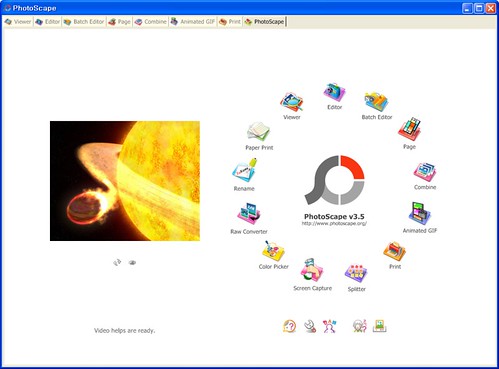 Languages: En Compatibility: Windows 2000/XP/Vista/Seven License: Freeware. Author's description:
Website : http://www.photoscape.org/ps/main/index.php?lc=en Download page: http://www.photoscape.org/ps/main/download.php
7 posts
• Page 1 of 1
Return to Applications submission Who is onlineUsers browsing this forum: No registered users and 134 guests |
|
|











