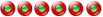[Solved] Synchronize catalog display with LiberKey fails
6 messages
• Page 1 sur 1
[Solved] Synchronize catalog display with LiberKey failsWhen I try to use the "Add Applications" feature, it appears that I'm supposed to be shown a page on which there are tabs for "All", "Updates" and "New apps". For some reason, the "Updates" and "New apps" tabs aren't there. There's an option that reads, "synchronize the display of the catalog with your LiberKey". If I click on that, the right-hand portion of the page moves to the right off the page and is replaced by exactly the same thing that was there; otherwise, nothing changes. Do I have to do anything to set this up? All I do now is:
1) Open "+ LiberKey Tools" and run "Add applications" 2) On the page that appears in Firefox, click on "synchronize the display of the catalog with your LiberKey". I don't get what the simulation indicates I should see. Any suggestion on activating or fixing this feature? Thanks in advance.
Re: Synchronize catalog display with LiberKey failsDo the following steps:
Check your Firewall settings - it should allow the data to be sent by the application.
Re: Synchronize catalog display with LiberKey failsHi treesloth.
You seem to have the old link in "Add applications" shortcut. First of all, go to your LiberKeyTools folder and check if you have LkWebGate folder and LkWebGate.exe. Then, open liberkey menu, right click on "Add applications", properties, and replace http://www.liberkey.com/addapps.php?en by ..\..\LiberKeyTools\LkWebGate\LkWebGate.exe in the executable path.
Re: Synchronize catalog display with LiberKey fails
I have been using LiberKey since version 4.5 and after regularly applying update patches its now version 4.7 and the "Add applications" menu also got updated by itself. So if treesloth has updated his LiberKey using patches then why he need to do it manually? 
Re: Synchronize catalog display with LiberKey fails
Maybe something was wrong during the patch process in its case. We need to be sure 
Re: Synchronize catalog display with LiberKey failsAh, that's excellent. I replaced the URL with the local .exe and now it works just right. I ran the "Add..." utility and got the "Add portable applications" dialog, which I'd never seen before. Now I'm going to try adding an app. Many thanks for the replies and help.
6 messages
• Page 1 sur 1
Qui est en ligneUtilisateurs parcourant ce forum: Bing [Bot] et 228 invités |
|
|