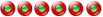[Solved] I'm sure hoping somebody can help me
8 posts
• Page 1 of 1
[Solved] I'm sure hoping somebody can help meI'm sure hoping somebody can help me,
I'm trying out liberkey for the first time, but I find two major things wrong and I'm hoping I'm only missing a command or something. I cannot figure out how to eject the USB containing liberkey And get the computer to recognize the software platform/operating system without opening liberkey files as if they were on a dumb USB not one containing a platform/operating system. I have been a long-time user of the platform portable apps. (portableapps.com) allows you to automatically eject the USB from the platform screen or window,which is something I haven't noticed is possible with Liberkey. is there something I'm missing?? also I've noticed that the computer will not recognize USB containing Liberkey as anything other than a regular USB. On the other hand the portable apps platform is immediately recognized after being installed and starts with one click. I find these two little things to be very frustrating and will probably, send me back to using the portable at platform soon. Which is sad because you have better updates programs and organization contained in liberkey. You also update/adapt software much faster than portableapps.com you also have a much wider variety of programs and application available. Hopefully someone can give me advice soon on how to fix the safely remove the USB without having to manually go through multiple steps like a stupid or dumb USB. It would also help that if the platform does not already have the ability to be recognized and started connection of the USB that be added quickly. PS in case it's helpful in solving the problem I used the build your instead of the suites. And did it all yesterday so it should be up to date also did the updates this morning.
Re: I'm sure hoping somebody can help me,To automatically eject: Tools > Disconnect
I don't know how to make it auto-run the software properly, however.
Re: I'm sure hoping somebody can help me,LiberKey Tools -> Disconnect LiberKey on USB
Description : LiberKey USB Eject allows to disconnect the USB device (with automatic closure of all applications). REMINDER : Any USB device can be disconnected ONLY when associated softwares have been closed. LiberKey Tools -> other tools... -> Create autorun file in the root Description : Create autorun.inf in the root. To ease the launching of LiberKey when plugging a USB device.
Re: I'm sure hoping somebody can help me,Hi,
to create an Autorun for your Liberkey : Liberkey tools --- Other tools --- Create autorun file in the root Edit : oops ! too late ! 
Re: I'm sure hoping somebody can help me,I believe he's saying that even with an autorun file in the root, when the autorun window opens, it doesn't have the option to "Launch LiberKey." He has to choose "View With Explorer" and double-click launch LiberKey.
Re: I'm sure hoping somebody can help me,Thank you, that definitely makes things a little easier in newer generations or updates maybe we will be able to add eject button or command to the toolbar on the Liberkey window toolbar, I'm excited to see what we can make with this overtime.
Now to suggest some open source games in a different posting area.
Re: I'm sure hoping somebody can help me,
where is this option? i dosent find it.
Re: [Solved] I'm sure hoping somebody can help meThe option does not exists anymore in v5.0 version but just check syntax of autorun.inf which is really easy to write it manually : http://autorun.moonvalley.com/autoruninf.htm
"Si boire des coups, aller au concert ou au match, ça devient un combat
Alors tremblez, terroristes ! Parce qu'on est surentraînés !" @glecalot
8 posts
• Page 1 of 1
Who is onlineUsers browsing this forum: No registered users and 98 guests |
|
|