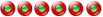Windows 7 - 64 bit support in Liberkey
12 posts
• Page 1 of 2 • 1, 2
Windows 7 - 64 bit support in LiberkeyI think it would be a good Idea To have a separate version of LiberKey that includes, where available, the 64-bit versions of software. 7 zip Is a good example. I just love the LiberKey and usually avoid installing extra software, when there is already one avaialble in LK. However, even though 7 zip is already available in LK, it Is the 32 bit version. It does not work too well in my 64 bit Win7, Including file / folder associations. So I had to remove from 7 zip from LK and download and install the 64 bit version.
It would have been cool, if LK offered alternative download of 64-bit versions, WHERE avaialble.
Re: Windows 7 - 64 bit support in Liberkey
I like your suggestion and would request Opendev for providing a 64bit LiberKey which should include only 64bit version applications along with the option to add 32bit versions other applications if the user wants so. I am saying so since some of the applications included in LiberKey are also available in 64bit version.
Re: Windows 7 - 64 bit support in LiberkeyYes + 1!
check my requests here viewtopic.php?f=30&t=3302 never seen any light so hope this time to get more attention 
Re: Windows 7 - 64 bit support in LiberkeyI also would like to see an additional section in LiberKey for 64bit apps.
I think it should be added as a section and not a seperate key, since I want my key to be portable across all computers I deal with and not all are 64Bit so I want to keep both 32bit and 64bit but well managed.
Re: Windows 7 - 64 bit support in LiberkeyI'm not with your opinion I'm under Win7 x64 aswell and I have not problems with it. All x86 tools are working fine except RunScanner which is factory loacked to not run under x64 and PDS.exe (a LiberKeyTool) doesnt save the icon position on desktop correclty under x64(reported and confirmed bug), but in your case:
This is not a x64 issue because I have the same configuration as you and ALL my file association are working as it should You rather have to deal with "How to use KeyFileAssoc correclty" than concluding this is x64 faults This argument is unconvincing Microsoft Partner, BizSpark Admin
An open-source bayesian antispam that integrates in Thunderbird ^
Re: Windows 7 - 64 bit support in Liberkey^^^
I agree that the kfa works just fine and all the zip, rar etc files open with 7Zip correctly. However, I am not able to activate the context menu options of 7 Zip correctly for the 32 bit versions. And I believe these are very important, since they offer 1 click zipup of folders or upzip of archives.
Re: Windows 7 - 64 bit support in Liberkeyopen KeyFileAssoc.xml
as a sample i show you how i wrote mine, works fine on 32-bit and 64-bit i dont get what is not working for you. This is better to build the KeyFileAssoc.xml manually anyway because the KFA gui has many bugs
if you are not fine with xml maybe upload your file somewhere so we could investigate what is wrong in your xml Microsoft Partner, BizSpark Admin
An open-source bayesian antispam that integrates in Thunderbird ^
Re: Windows 7 - 64 bit support in Liberkey
Strange, we didn't know. Could you please list all KFA GUI bugs. Thanks
Re: Windows 7 - 64 bit support in LiberkeySometimes a name for the X application is reversed with the application name Y, sometimes a X application that I had set myself is duplicated with a new name, the names of certain actions are not properly named because they are devoid of term "_liberkey" or any other single term used for quick identification in case of crash, and a host of other issues that do not come to my mind directly
By default use it works well, but surely when you want to redo all the associations it has become too unwieldy and I edit the XML file directly I have not encountered any trouble It took me an afternoon to repeat the XML and correct any errors. Microsoft Partner, BizSpark Admin
An open-source bayesian antispam that integrates in Thunderbird ^
Re: Windows 7 - 64 bit support in LiberkeyI am talking about the below integration. Where you can see the context menu of 7Zip rather than the inherent file association. I am not able to get this activated for a 32 bit 7Zip on my Win 7 64 bit.
 I have found one more issue with KFA. I prefer to keep Adobe Reader as the default PDF app. So I have unchecked "Replace the current actions for this type of files". This works very well. But as soon as there is a new version of the PDF-XChange (the pdf reader I have on my LK) it undos the check box option above. And I have again clear the check box, for things to be as they were. Sorry for going off topic.
12 posts
• Page 1 of 2 • 1, 2
Who is onlineUsers browsing this forum: No registered users and 64 guests |
|
|