Help Portabilizing Filebox Extender
1 post
• Page 1 of 1
Help Portabilizing Filebox ExtenderHello,
What is Filebox Extender?
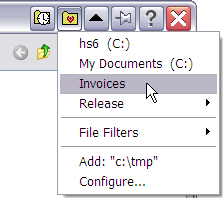 It's a great tool. More info here: http://www.hyperionics.com/files/index.asp. It is a Free product released under GNU General Public License, including the source code. So what's the deal? I've tried portablizing it into MyApps, but have come across a setting that I believe needs changing in the code. I have the source code, but am having problems installing Visual C++ Studio, so I can't mess around with it right now. A summary of what I've found so far and what needs doins:
I was just thinking now, maybe I could:
That may not work, though. So the best way would be to change the code so that setting is stored in an INI file. As simple as that, I think. But I'm having problems installing Visual Studio right now. UPDATE: Although I could put the relative path in the registry and the program would read the settings from there, it would not write the settings. So any changes in settings would not work. And if the path indicated in the registry doesn't exist, it just goes ahead and recreates the path under
UPDATE 2:I forgot to mention: the exceptions (programs that FileBx will not handle or handle differently) are stored in the configuration file with full path - not only the file name. It would be better IMO that the path is not included, so it will also handle applications that are ran from LiberKey. Ideas?
1 post
• Page 1 of 1
Who is onlineUsers browsing this forum: No registered users and 609 guests |
|
|








