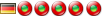Copying updated LiberKey applications to another PC
4 messages
• Page 1 sur 1
Copying updated LiberKey applications to another PCHi,
I have LiberKey installed on two notebooks, one with Internet access, the other without. I copied all LiberKey files in all folders from the PC with Internet access to an external hard drive, then to the other PC without Internet access. But, when I run LiberKey on the PC without Internet access, I don't see all the categories I can see on my main PC. For example, when I look at this PC's 5.5.0717 menu, under Office, I can see Office suite as a sub-category, showing AbiWord, LibreOffice, LibreOffice Base & so on. Yet, after copying all folders and files to the other PC without Internet access, I can't see this sub-menu. How do I make that work on the other PC please? Thank you for your kind assistance with this matter.
Re: Copying updated LiberKey applications to another PCMaybe it will help if you try, after copying the files, to use the feature to search for new apps in "Apps"-folder or, as a second effort, Repair damaged applications.
In detail: "LiberKey Tools" -> "Manage Applications" -> "Add/Remove programs" -> "Add applications" -> "From "Apps"-Folder..." or "Repair damaged Applications"
Re: Copying updated LiberKey applications to another PC
Hi bichlepa, Thank you very much for your help. Repair Damaged Applications did nothing for me, but From Apps Folder certainly fixed them all, thank you (yes, I know that it was your first suggestion, but I figured that all I needed was to do a repair, but I figured that wrong). It would appear that there is some file which tells LiberKey which apps are installed on a PC, and that this file did not get overwritten when I copied all files in my LiberKey folder on my hard drive. I know that the intention is to run LiberKey off a flash drive, but it is much faster on a hard drive, which is why I run it off a hard drive. I guess if I had been running it off a flash drive, I would not have had this problem. Regards, MellowYellow
Re: Copying updated LiberKey applications to another PCHey man, I think Liberkey is designed to work better on the root of a drive, i.e., if you put it inside some folders it would break in some way. I feel that after using some apps when my Liberkey folder was inside a long path...
Let's call: - A: the Liberkey installation of the first computer, which you will copy Liberkey - B: the computer where you will paste Liberkey folder Try that: - copy your Liberkey folder from A - paste the Liberkey folder in B in a root of a drive (for example, C:\ or D:\) - do as bichlepa said (perhaps Liberkey on A is not installed in a drive root):
4 messages
• Page 1 sur 1
Qui est en ligneUtilisateurs parcourant ce forum: Aucun utilisateur enregistré et 375 invités |
|
|