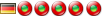Missing menu text
7 messages
• Page 1 sur 1
Missing menu textI am using LiberKey for quite a long time on English versions of Windows XP and Windows 7, and I find it very useful. Lately, I tried to use it on my daughter's laptop (German Windows 7), but all the menu texts are missing. I tried various things, e.g. installing LiberKey on the laptop's C-drive, but could not manage to make the menu texts appear. Any idea what could be wrong? Could there be a problem with missing fonts? Thanks in advance for your help.
Re: Missing menu textWell, on my German Windows 7 machine it works.
Does anything happen when you try to change the language in the settings?
Re: Missing menu textI tried to change language to English - no result, i.e. I get only icons in my menus, but no text. However, when clicking on a specific icon, I actually get the description window of that application including text! Any other ideas what could be wrong?
Re: Missing menu textHello.
Not sure it can solve the problem, but perhaps... Before all, close your liberkey and backup all the Liberkey Menu folder in Liberkey\LiberkeyTools. (it can help us to found where it's the problem.) In Liberkey\LiberkeyTools\LiberkeyMenu\data\Menu you can a file named default.xml . Renamed it in old_default.xml, for example. In the same directory you can see a folder named bak. In it you can found backup of files like default_2012-01-08_22-47-27.xml . Copy one of them in Liberkey\LiberkeyTools\LiberkeyMenu\data\Menu, rename it in default.xml then restart your Liberkey. Is the problem resolved ? JP4U
Re: Missing menu textHallo again,
unfortunately, the problem is not yet fixed. I have the same LiberKey-installation on a memory stick that works fine on all my PCs and laptops except my daughter's brand-new laptop (purchased in Germany). The only possible explanation seems to be that the font used by LiberKey is not installed on the laptop. Could you tell me which fonts exactly are you using, and where can I get it? Thanks a lot in advance. P.S.: Don't be astonished about the long time that has passed since your response, but I didn't have access to my daughter's laptop since last Xmas, because she is living in Munich, whereas I am living in Crete.
Re: Missing menu textsame here. liberkey works fine in my dad's laptop (winxp) and my home pc (windows 7 x64); but doesn't show any text when plugin my usb to my office's computer (windows 7 32)
i even tried installing a fresh copy of liberkey, but the results were the same. i don't think it's a compatibility problem it's rather a specific windows configuration or a missing liberkey option.
Re: Missing menu textWhat is the path where LiberKey is used?
Try using C:\LiberKey, D:\LiberKey... I don't know about LiberKey menu issues installing on other locations, but some apps would have problems, like GIMP, when installed on paths with accent characters - and perhaps with umlaut (ß)... See also which anti-virus software those computers are using, user privileges etc.
7 messages
• Page 1 sur 1
Qui est en ligneUtilisateurs parcourant ce forum: Aucun utilisateur enregistré et 528 invités |
|
|