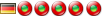[en] Q: How to portabilize an app with LiberKeyPortabilizer?
21 messages
• Page 1 sur 3 • 1, 2, 3
[en] Q: How to portabilize an app with LiberKeyPortabilizer?Hi guys,
Thanks for the great support and responsiveness of your fantastic forum, and of course for you patience with this particular English question asking geek 
My question is (as stated above), how (if at all possible) to use the LiberKey suite of tools in general, and the LiberKeyPortabilizer specificly to "Portabilize" an application. If it's possible, how can I also package the software as a LiberKey package? PS: If this information is already available in French - please point me to it, I will try my best with Google translate, and post my findings in English here. Thanks in advance. Gal Szkolnik (Lockszmith)
Re:[en] Q: How to portabilize an app with LiberKeyPortabilizHi Lockszmith.
You can find some information about LiberKeyPortabilizer here. (in french) It's, the application (launcher) which manages the portability of all LiberKey's applications. If you look the process windows, you can see LiberKeyPortabilizer.exe which works in backgroung as long as Liberkey's applications are turn on. And it's just one LiberKeyPortabilizer.exe instance for multiple application running It's not, a program which turns (magically) any application into portable application.
This is currently not possible.
Re:[en] Q: How to portabilize an app with LiberKeyPortabilizer?Thanks skybird for the answer.
Although I wished there was some way for me to create a portablized version of my own software - since LiberKey (as a product/group) focuses on open/free software, I would like to add some self owned proprietary/paid apps. Is there a way for me (someone out of the LiberKey dev group) to add such an App? Is there a forum category that focuses on "self tailored" portable apps? Again, thanks. Gal Szkolnik (Lockszmith)
Re:[en] Q: How to portabilize an app with LiberKeyPortabilizer?Hello,
I'm also very interested by developing portable versions of my own softwares. Do you intend to release some kind of tutorial or how-to to explain the procedure? Thanks for your work, Laurent
Re:[en] Q: How to portabilize an app with LiberKeyPortabilizer?there are no secret: code using local ressources (relative paths) and without using any windows dll which are not native ones (if possible, do not use at all...)
"Si boire des coups, aller au concert ou au match, ça devient un combat
Alors tremblez, terroristes ! Parce qu'on est surentraînés !" @glecalot
Re:[en] Q: How to portabilize an app with LiberKeyPortabilizer?thanks for the reply but my question was not clear: I want to make other software portable using LiberKeyPortabilizer or other liberkey tools. Are there tutorials or how-to available?
thanks, laurent
Re:[en] Q: How to portabilize an app with LiberKeyPortabilizer?Again, there are no secrets, if the software is not portable, there are no real good way to make them portable.
BUT it exists a mechanism (sandboxing) to embed a software into another one (sandbox). If the sandbox is portable, then your not portable software will be "somehow" portable, but this is a little bit more complex to use because firstly you will have to use the sandbox, then clic inside it to use your not portable software. I tried some months ago to use "Portable Sandboxie" with some success but this is really more flexible and easy to use native portable softwares... http://www.sandboxie.com/index.php?PortableSandbox "Si boire des coups, aller au concert ou au match, ça devient un combat
Alors tremblez, terroristes ! Parce qu'on est surentraînés !" @glecalot
Re: [en] Q: How to portabilize an app with LiberKeyPortabiliApologies if this has already been asked, but I haven't found the answer yet -
Is there a way to have another portable app that's not fully managed by LiberKey show up in the LiberKey menu? The apps I want to show in the menu are already portable, but they're not part of the LiberKey suite; I just want to have a single interface (the LiberKey menu) to access all my portable apps. Thanks!
Re: [en] Q: How to portabilize an app with LiberKeyPortabiliYes, it's very easy.
First, it is recommended to move your portable application in the folder: %LiberKey Root%\MyApps\ Then pick the executable file of your application with your mouse and move it into the LiberKey menu. This way a shortcut will be added in your LiberKey menu.  Any questions yet?
21 messages
• Page 1 sur 3 • 1, 2, 3
Retourner vers General discussions Qui est en ligneUtilisateurs parcourant ce forum: Aucun utilisateur enregistré et 221 invités |
|
|