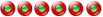[en] Q: How to portabilize an app with LiberKeyPortabilizer?
21 messages
• Page 2 sur 3 • 1, 2, 3
Re: [en] Q: How to portabilize an app with LiberKeyPortabiliHello,
We are working on the LiberKeyPortabilizer documentation : our format will be open and you will be able to use the LiberKey portabilization technology as soon as the documentation will be published !
Re: [en] Q: How to portabilize an app with LiberKeyPortabiliThat's fantastic! thanks.
Re: [en] Q: How to portabilize an app with LiberKeyPortabiliHi, I'm not sure if I'm posting this is the correct spot. I have the Liberkey app on my laptop running the Keepass program installed for managing my passwords. Is it possible to somehow install this program on a thumb drive so that I can take this program with me, when sitting down to other computers?
Thanks for your help. Ryan
Re: [en] Q: How to portabilize an app with LiberKeyPortabiliUse
"Si boire des coups, aller au concert ou au match, ça devient un combat
Alors tremblez, terroristes ! Parce qu'on est surentraînés !" @glecalot
Re: [en] Q: How to portabilize an app with LiberKeyPortabiliDo I have to uninstall the Liberkey from my desktop? When I go to the catalog and select the pro version, it tells me it's already installed.
Re: [en] Q: How to portabilize an app with LiberKeyPortabiliSorry, I understood something other.
Well the easier way using KeePass in the two cases (on your laptop and on any others) is to use KeePass always from your USB drive. You can: - fully move your Liberkey folder to your USB stick (so KeePass) - only move KeePass application from your laptop to the USB stick (Move KeePass folder to your USB stick and copy LiberkeyPortabilizer folder within, do not forger to update Liberkey menu shortcut(s) to the new KeePass location) "Si boire des coups, aller au concert ou au match, ça devient un combat
Alors tremblez, terroristes ! Parce qu'on est surentraînés !" @glecalot
Re: [en] Q: How to portabilize an app with LiberKeyPortabiliI realize that it has be an extremely long time since you last posted Dji, but thank you. I tried to do what you suggested quite some time ago and had difficulty. However, I was doing it, it was not working. I'll admit that I was having a hard time understanding. But I have sat down today and looked at it again and gotten things to work by coping the whole LiberKey File to the USB drive. Thank you for your help.
I would prefer however to run all the apps from the laptop when possible as it is slower when running from the key. Is it possible to have a copy of the files on both the laptop and the usb drive and then use a sync. program to keep things up to date? Or is their a chance of corrupting the database file or the email file (Essential PIM). Thanks again for your help
Re: [en] Q: How to portabilize an app with LiberKeyPortabiliHello.
You wrote :
You can have a copy of each file on your laptop drive and on your USB key (or on an external disk), no problem if you don't run each one at the same time. For synchronise your data you can use one of these apps of the catalog: JP4U
Re: [en] Q: How to portabilize an app with LiberKeyPortabiliQuelqu'un peut-il me donner des informations sur le portable liberkey et comment le porter avec l'application.
Re: [en] Q: How to portabilize an app with LiberKeyPortabiliJe dois désinstaller Liberty de mon PC ? Je sélectionne la version pro, elle est déjà installée.
21 messages
• Page 2 sur 3 • 1, 2, 3
Retourner vers General discussions Qui est en ligneUtilisateurs parcourant ce forum: Aucun utilisateur enregistré et 10 invités |
|
|