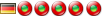"Caption" on LiberKey Launcher for multiple LiberKey install
3 messages
• Page 1 sur 1
"Caption" on LiberKey Launcher for multiple LiberKey installHi,
Is it possible to change the caption on LiberKey so that it shows LiberKey 5.1.0304 - Ultimate or LiberKey 5.1.0304 - @Home instead of just LiberKey 5.1.0304? In short, I want to change the pop-up balloon program name or something like that. Reason am wanting to do this is 'coz am using all three (3) LiberKey suites but can only use one of the suites at one time and depends on where I am. If I can change the program caption, then I can easily determine which one of the suites I've started. Pretty-soon, I will be having several LiberKey and each having different application installed and I will have troubles knowing which ones I've started. Any advice or tips will be much appreciated. Thanks ... 
Re: "Caption" on LiberKey Launcher for multiple LiberKey insIt's not exactly what you want, but maybe it can help you a bit.
You can change the color of your LiberKey in the settings. You can also try to change the system tray icon of your LiberKey.
Re: "Caption" on LiberKey Launcher for multiple LiberKey insHello,
You should try the latest version (5.1.0311) available in the beta channel. - Apply the patch - Quit LiberKey - Edit the file LiberKeyTools\LiberKeyMenu\LiberKeyMenu.xml (make a backup before editing..)
The tooltip that appears over the systray icon will contain your text, after "LiberKey 5.x.xxxx"
3 messages
• Page 1 sur 1
Qui est en ligneUtilisateurs parcourant ce forum: Aucun utilisateur enregistré et 144 invités |
|
|