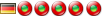cannot disable file associations
5 posts
• Page 1 of 1
cannot disable file associationsI'm using liberkey install 1.2.0.120 and KeyFilesAssoc 1.8.0.34
I went to a desktop and utilized my liberkey. I turned on the file associations. When I finished my work, I clicked on "disable file associations" and ejected my Liberkey. It was later brought to my attention that the file associations had not reverted back to the original Windows associations. I then went back to the machine, reinserted the Liberkey and tried to disable file associations on the machine again. It did not release the associations back to their original state. The enable/disable file associations button works as expected on other machines, including my personal desktop. The machine in question is running Windows XP. The local account that I was logged in under has administrator privileges to the machine in question. please help. 
Re: cannot disable file associationsadditionally:
The version of Liberkey I am running is: 5.2.0321
Re: cannot disable file associationsDid you try to enable the file associations again and then to disable them?
Re: cannot disable file associationsYes. More than once. Also restarted the desktop also.
Re: cannot disable file associationsHello SmokieJoe,
did you use a tool for "cleaning" the registry when the associations were active? (this is a dangerous practice) If it can help, you have to know that only the "current user" is modified in the registry when associations are activated. Do not try to repair your configuration by editing the CLASS_ROOT key. All changes were made in "HKEY_CURRENT_USER\Software\Classes". Try to see if there is a subkey "LiberKeyBackup" which can help you to know wich keys have been modified. Another tip that could help: modified entries have a value named "USBKeyApp" set to "yes". In many cases, simply delete them to regain the original configuration (which is often defined for all users, and overwrited by this one when exists). Do not forget to backup before editing the registry!
5 posts
• Page 1 of 1
Who is onlineUsers browsing this forum: No registered users and 42 guests |