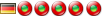Liberkey drive path
4 posts
• Page 1 of 1
Liberkey drive pathHi! I've been using liberkey for a while now, and whenever I got a problem, usually a little search would give an answer, but I can't seem to find information on this one, and I don't know if it is possible at all.
I have liberkey installed on my dropbox folder, that way I can sync my apps to my work PC (since I can't bring my USB nor install certain apps), and it all works perfectly good, what I'm trying to do now, is that the link to My Documents on liberkey, take me to my Documents folder inside of dropbox, instead of the one inside liberkey. Since I use liberkey in multiple computers, having a static folder does no good when I change computer, so I wonder if it is possible to input a path relative to the liberkey menu, that way it will work anywhere I have dropbox installed. Thanks! 
Re: Liberkey drive pathYou can change the executable path in the shortcut properties of "My Documents".
Write following: %LBKROOT%\..\ %LBKROOT% is your path to LiberKey. .. This two dots mean you move up one directory. For example: Your LiberKey is installed in "C:\DropBox\LiberKey\". If you use "%LBKROOT%\..\Documents" it will open "C:\DropBox\Documents". EDIT: You may also use: %DRIVE%\Dropbox\Documents
Re: Liberkey drive path
"%LBKROOT%\..\Documents" This is the one that worked for me since I don't have dropbox on my root on C:. Thanks! You just made liberkey a little more awesome for me!  Is there any place I can lookup these "variables"? (I don't know how to call them) Like %LBKROOT%, %DRIVE% , etc.
Re: Liberkey drive pathHello desto,
You can try these values : %APPS% , %MYAPPS% , %MYDOCUMENTS% , %PROFILE_PATH% , %LBKTOOLS% , %LBKROOT% and %DRIVE%
4 posts
• Page 1 of 1
Who is onlineUsers browsing this forum: No registered users and 59 guests |