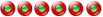Packing Liberkey to install on another machine
4 posts
• Page 1 of 1
Packing Liberkey to install on another machineI've spent quite a bit of time making my list of apps that I use, setting preferences and such as well. Is there a good way to pack all of that up to install on a new machine that I will be replacing my current one with? It seems easy enough to just ZIP up the Liberkey folder and take then UNZIP it on the new machine, but I was worried about registry entries and such that may come up missing.
Any suggestions would be greatly appreciated. Thanks in advance, Jim
Re: Packing Liberkey to install on another machineHello Jim,
All settings are in your LiberKey folder so compress it and unzip on the other computer. Before compression, quit all LiberKey Application.
Re: Packing Liberkey to install on another machineGlad to hear it's that easy. Thanks!
Re: Packing Liberkey to install on another machine
This is why it is called "Portable" 
4 posts
• Page 1 of 1
Who is onlineUsers browsing this forum: No registered users and 91 guests |
|
|