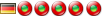[Solved] Firefox can not find the file of lbk://app
5 posts
• Page 1 of 1
[Solved] Firefox can not find the file of lbk://appHelp! Got the program, set a base set. But to add yet appendixes does not can in any way. I press for example "Install Thunderbird on my Liberkey", and in reply "File is not found Firefox can not find the file of lbk://app.update.liberkey/thunderbird.en. And so any application. Tried and by Opera and IE-ответ one file is not found. Help, who knows what is the matter...
Re: File is not found Firefox can not find the file of lbk:/Have you activated the temporary file associations before you tried to install new applications from the catalog?
Re: File is not found Firefox can not find the file of lbk:/
Tried and with the included associations of files and with a power-off. Without result. I can load nothing.
Re: File is not found Firefox can not find the file of lbk:/Opens Firefox and look for "lbk" protocol associations in Tools -> Options -> Applications and remove the entry (if exists)
If the entry in Firefox does not exists, opens the one from KeyFileAssoc and check "lbk" protocol association for correct path (do not modify variables like %LBKROOT%, etc) "Si boire des coups, aller au concert ou au match, ça devient un combat
Alors tremblez, terroristes ! Parce qu'on est surentraînés !" @glecalot
Re: File is not found Firefox can not find the file of lbk:/
Thank you!!!
5 posts
• Page 1 of 1
Who is onlineUsers browsing this forum: No registered users and 74 guests |
|
|