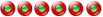[Solved] GIMP cannot recognize file formats
7 posts
• Page 1 of 1
[Solved] GIMP cannot recognize file formatsI normally use Photofiltre, but sometimes I need to use another image editor. I installed GIMP on Liberkey, but I cannot read or save a file with common formats, but only *.XCF.
I googled for some solution. There are some cases like that, but I found only those solutions: - reinstall GIMP (tested but no effects) - install another GIMP version (not applicable for LiberKey) - compile some GIMP modules (solution for Linux) What can I do?  Last edited by kokbira on 21 July 2011, 14:08, edited 1 time in total.
Re: GIMP cannot recognize file formatsGIMP uses plug-ins to open/save "non-gimp" filetypes.
Regarding LiberKey's GIMP installation, these file format plug-ins are located in "(Your drive letter):\Liberkey\Apps\GIMP\App\GIMP\lib\gimp\2.0\plug-ins". Please, could you check that this plug-ins folder path is correctly set in GIMP's menu : Edit > Preferences > Folders > Plug-Ins ?
Re: GIMP cannot recognize file formatsBibilapin, I saw that path config it in some forums and I already checked my path: it is ok.
But my LiberKey is not installed in a pendrive, but in that location: D:\Programas\_Portáteis\LiberKey\Apps\GIMP\App\GIMP\lib\gimp\2.0\plug-ins Well, I'll try to create a mapped drive to that location to see if there is a problem with the "long" path to LiberKey...
Re: GIMP cannot recognize file formatsHello kokbira,
Your path was important to identify the problem.... If you use : D:\Programas\_Portateis\LiberKey\Apps\GIMP\App\GIMP\lib\gimp\2.0\plug-ins It works (in fact rename á with a) We are looking if the problem comes from our side or is native from GIMP
Re: GIMP cannot recognize file formatsWell, I fixed it by another way. I created a .BAT (liberkeygimp.bat) and saved it in app\gimp path. Then I created a shortcut to it in LiberKey and now it works.
It works mapping LiberKey path as a new drive and then runs Gimp through that new drive. Below, the .BAT contents:
Opendev, your solution is easier, but I do prefer to do not change original path name because other portable apps are there and there are some shortcuts to them 
Re: GIMP cannot recognize file formats
Well, I've cried a river over it, but it did not work either  I used to have a regular GIMP installed. It worked. Then I installed the Liberkey version, but it did not work (in fact, it worked - kind of - bare and bones. I installed the whole shit again, it did not work. Except for GIMP itself (and some LBK-specific stuff) I moved all files and directories from the regular installation into the LBK version and – voilá – it worked. Good. I removed the regular version and the LBK version went back to the bare and bones working again. Now I have installed the regular version. It did not work (only the bare and bones). Then I copied the files FROM LBK into the new installation. Bingo! it worked full-fledged. But LKB version still does not work. This is mysterious. Now, both liberkey and regular installation have the same plugins, scripts and everything else (except the executables themselves). Directory tree is the same. I have also tried changing preferences (edit-> preferences->directories ...) so they have the same configuration. The regular installation runs OK, but the portable installation does not. I am freaking out. Curiosity: my pathname is very similiar to that of Kokbira: C:\Portáteis\LiberKey\Apps\GIMP\App\GIMP\lib\gimp\2.0\plug-ins (his is D:\Programas\_Portáteis\LiberKey\Apps\GIMP\App\GIMP\lib\gimp\2.0\plug-ins) But I know the diacritic in "Portáteis" is not the problem, because it worked once (before I had uninstalled the regular version, but running the LBK version). I also ran Process Explorer. The only difference I found was that in the LBK version, there are two variables that do not show when I run the regular version: GIMP2_DIRECTORY C:\Portáteis\Liberkey\Apps\GIMP\Data\profile HOME C:\Portáteis\Liberkey\Apps\GIMP\Data\settings I wish I knew how to change those and try other values (or none), but I don't know how to do it. I hope someone can help me to figure out what the problem is. Thanks - fernando
Re: GIMP cannot recognize file formatsOK, here is the issue: it has to do with diacritics. I created a new directory name C:\portateis (so, different from C:\Portáteis). Then I went to the file gimprc and directed it to that directory, where I had copied the scripts and plugins beforehand. It did work as the regular (non-portable) version.
So, for some reason GIMP (or Liberkey) can not cope with accented directory names. Case closed. - fernando
7 posts
• Page 1 of 1
Who is onlineUsers browsing this forum: No registered users and 186 guests |
|
|