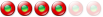[solved]LibreOffice not runnning : missing VCRUNTIME140.DLL
5 messages
• Page 1 sur 1
[solved]LibreOffice not runnning : missing VCRUNTIME140.DLLI tried to install LibreOffice several times, it refuses to start the program because of missing vcruntime140.dll.
After searching the web I re-installed the Visual C++ Redistributable for Visual Studio 2015. unfortunately that didn't work. After searching I found vcruntime140.dll to actually be present in the windows system directory? So it's a mystery to me why Libreoffice doesn't want to start. In the end I downloaded the version from Portableapps.com and that runs just fine ....?
Re: LibreOffice not running because of missing VCRUNTIME140.Hello,
Install Redistributable Visual C ++ for Visual Studio 2015 "X86" (vc_redist.x86.exe) even if your system is 64-bit.
Re: LibreOffice not running because of missing VCRUNTIME140.Very strange but that did the trick, thx!
Re: [solved]LibreOffice not runnning : missing VCRUNTIME140.Same problem.
Fixed in this way. Thank you.
Re: [solved]LibreOffice not runnning : missing VCRUNTIME140.This error message is directly related to the DLL file, when the VCRUNTIME140.DLL file is misplaced or deleted from the Windows system and you will face this error message. This error indicates a problem with the 2015 version of the Visual C++ Redistributable because there is a known conflict between the 2017 version and the 2015 version.
Please follow these steps: Open Programs and Features form Control Panel Uninstall the 2017 version of the C++ Redistributalbe, if that is installed on your System. Then from the link below, download and install the 2015 version, then once that is installed, download and install the 2017 version. https://docs.microsoft.com/en-GB/cpp/wi ... w=msvc-170 Please Note, regardless of whether your version of Windows 10 is 32bit or 64bit, you must download and install both the x86 and x64 versions, do not try to install the ARM64 version. DLL or Dynamic Link Libraries are external parts of applications and services that run on the Windows system. DLL files are the important part of any computer / laptop and we cannot imagine an operating system without DLL files. A single DLL file can be shared by more than one application and services. That is why, when a dll file gets corrupted / deleted / moved from the system, all linked applications start launching DLL errors. Sometimes, this error message also starts to appear after installing a Windows update or an incorrect installation of any program. This is for the reason that, in all the latest updates or patches released by Microsoft, there may be a missing system file or dll file.
5 messages
• Page 1 sur 1
Qui est en ligneUtilisateurs parcourant ce forum: Aucun utilisateur enregistré et 43 invités |
|
|