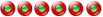Skin Data Error
20 messages
• Page 2 sur 2 • 1, 2
Re: LiberKey Menu 5.0 beta availableI'm very sorry, but I have problems with the beautiful new interface on 2 of 3 PC-es. The massage which is reported is "Skin Data Error! Skin data file is corrupted". On all 3 machines the OS is Win XP sp3. Any ideas what could be the cause?
Best Wishes
Re: Skin Data ErrorAs mention in my last message, we have identified the problem which is in link with some OS languages.
We are working on it, a new release will be published as soon as possible.
Re: Skin Data ErrorGreat! Thank you! I'm sorry - didn't saw the subject before, so I thought I'm the only one with that problem....
Congratulations for the new interface - is really cool... Best Wishes
Re: Skin Data ErrorI can confirm that the issue occured again for me - Win XP SP3 with default Hebrew language.
Waiting for the patch like all the other. Thanks for the great work.
Re: Skin Data Errorany news?
Thanks!
Re: Skin Data ErrorHallo!
It's working now for me  ). Just installed the new patch and WUFFF! ). Just installed the new patch and WUFFF!Great, thank you!
Re: Skin Data ErrorJust to confirm that once installed the new version, this issue has been resolved.
and of course to say Thank you for resolving this issue
Re: Skin Data ErrorThis error happened to me last night when I shut down my LK 5beta. I'm running XP Professional SP3 and LK is launching from USB E: The most recent patch was previously applied and working (in fact, I'd had no issues before yesterday at all).
I tried reapplying the most recent patch and it has not fixed the problem. If I launch the beta version it will show as running my my Task Manager, but the menu does not display. 4.9 Still works fine. Any ideas?
Re: Skin Data ErrorHello patndoris.
Do you have the error "Skin Data Error. Skin Data file is corrupted" or the menu 'just' doesn't display ? Can you check and attach the contents of \LiberKeyTools\LiberKeyMenu\data\Menu\mostused.xml ?
Re: Skin Data ErrorI'm sorry I don't know the exact error that popped up last night. I want to say it said "skin was not found" or something along those lines. It happened as I was closing my LiberKey down via right click and close on the system tray icon. Today I got no errors at all. The beta menu simply didn't appear though it was running in task manager.
When I went to the \LiberKeyTools\LiberKeyMenu\data\Menu\mostused.xml file you asked for the only data there was </> . So I went to my backups, found the oldest one of mostused (from 2 days ago) and copied and pasted those contents back into the current (pretty empty) file. That fixed the problem and all appears to be working jut fine now! I've closed, reopened, updated, closed and reopened and it's all perfect! Thanks so much for pointing me in the right direction!!
20 messages
• Page 2 sur 2 • 1, 2
Qui est en ligneUtilisateurs parcourant ce forum: Aucun utilisateur enregistré et 19 invités |
|
|