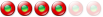Liberkey invisible via remote desktop
4 messages
• Page 1 sur 1
Liberkey invisible via remote desktopI have several problems with the appearance of Liberkey 5.0:
1) Starting Liberkey 5.0 on a remote computer accessed via VNC, does not work. Liberkey is started but is invisible. This makes starting applications in Liberkey on that computer impossible. 2) Using multiple desktops with Christal Desktop makes Liberkey 5.0 invisible, just like via VNC. 3) Using multiple desktops via sDesk limits the use of Liberkey 5.0. Liberkey can only be made visible on the first desktop. It will not pop-up on any other desktop. All this did not happen with Liberkey 4.9. Are these problems known and is there any work being done to solve these problems? Is there anyway to get back to the 4.9 environment or make 5.0 behave like 4.9? Liberkey 5.0 looks very nice, but it reduces the usability very much. Klaas
Re: Liberkey invisible via remote desktop
Hello, Did you try by selecting "Capture Alpha-Blending" in the properties of Ultr@VNC Server ?
Re: Liberkey invisible via remote desktopThanks I will try this.
At the moment I use the standard TightVNC, just as I use on Linux. This one does not have this capture alpha blending, I think.
Re: Liberkey invisible via remote desktopHi, I had the same problem of an invisible menu when using VNC, switching on Capture Alpha-Blending (and reboot) worked for me. Many Thanks for the help!
4 messages
• Page 1 sur 1
Qui est en ligneUtilisateurs parcourant ce forum: Aucun utilisateur enregistré et 251 invités |
|
|