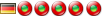Different system tray icon for Liberkey v5?
7 posts
• Page 1 of 1
Different system tray icon for Liberkey v5?Hi all,
is it possible to change the system tray icon for Liberkey version 5? I have to run two session at the same time and it would be helpful to have a second system tray icon e.g. with a different color. Thanks for your help. Rainer
Re: Different system tray icon for Liberkey v5?Two sessions at the same time ? Why ?
Try to use floating menus instead : right clic on tray icon, then on the menu title, use mouse drag to move the menu on your desk, you can have as much floating menus as you want "Si boire des coups, aller au concert ou au match, ça devient un combat
Alors tremblez, terroristes ! Parce qu'on est surentraînés !" @glecalot
Re: Different system tray icon for Liberkey v5?Good idea but will not solve my problem. I will use one "standard" installation of Liberkey and a second installation with my own applications and this on more than one computer and I do not want to mix up both installations for update reasons.
Any other ideas? Thanks. Rainer
Re: Different system tray icon for Liberkey v5?I have a solution:
Get "Resource Hacker" and start it. Open the file "LiberKeyMenu.exe" in "%LiberkeyRoot%\LiberKeyTools\LiberKeyMenu" with Recource Hacker. On the left side you will see something like a folder list. Select "Icon Group" then "AAA" then "1033". On the right side you will see 6 LiberKey Icons. Rightclick on "1033" and select "Replace Recource". Click on "Open file with new icon..." and select an other icon. Save the file. This will create a copy of the Original Liberkey file and a new one with changed icons. That's it. 
Re: Different system tray icon for Liberkey v5?@bichlepa, thank you. works perfect

Re: Different system tray icon for Liberkey v5?Hi everyone!
Any chance to customize KeyFileAssoc icon? Reshacker method didn't work sadly. I suggest it's because KeyFileAssoc icon is animated, so it is some other resource in exe... Any ideas?
Re: Different system tray icon for Liberkey v5?It seems that Recource Hacker can't change the animated Icon of KeyFileAssoc.exe.
Cant't help.
7 posts
• Page 1 of 1
Who is onlineUsers browsing this forum: No registered users and 128 guests |
|
|