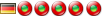Easy Removal
3 posts
• Page 1 of 1
Easy RemovalFirstly- I love this software.
I installed the liberkey with a full suite and subsequently realised that many of the apps are not relevant to me. That is not a problem in and of itself but I keep getting prompted to update these apps. So what I thought I could do was go thru list of apps and remove the ones that are of no interest. But I find this a very painstaking process- I've to do one-by-one and each removal takes 6 mouse clicks. Was wondering if there was some shortcut or quicker way to do this. Even if I could just rightclick on the application list and get a context menu option to remove, that would be simpler.
Re: Easy RemovalThat's right, removing applications can take some time.
 These are the possibilities I know how to remove apps.
Click on: "LiberKey tools" - "Manage portable applications" - "Add/remove programs" Select an application and click on "Uninstall" Click through the "Application removal wizard". 2: Rightclick in the menu on an application. Open the "Application properties" Select "Advanced" Click on "Click here to remove this application of your LiberKey" Click through the "Application removal wizard". 3: Delete the Shortcut of the application. If it was the last shortcut you will be asked whether you want to uninstall the application. Click on "yes". Click through the "Application removal wizard". The application removal wizard helps to prevent problems during deleting an applicaion because "in some cases the removal of an application can lead to other losses. For example if you want remove "Draw (OOo)" you will automatically delete "Writer", "Calc" and so on. Maybe other problems can occur, too. I don't know.
Re: Easy RemovalI hadn't noticed option 1. That makes it a bit easier. Thank you. I understand the interdependency aspect better too, now.
3 posts
• Page 1 of 1
Who is onlineUsers browsing this forum: No registered users and 247 guests |
|
|