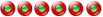Bug on multiple screens for the Beta V5
12 messages
• Page 1 sur 2 • 1, 2
Bug on multiple screens for the Beta V5I have noticed two issues so far with the new Liberkey but they are small issues. The first is while doing the initial import of applications from LiberKey 4.9 to 5.0 beta, the import window would stay on top all of the time making it impossible to do anything else on the computer at the same time. Can you set that so it does not target the import window every time? I have multiple monitors and i noticed if i moved my mouse to monitor 2 and monitor 3 the import window would move to whatever monitor my mouse was in. I am using Windows XP SP3.
The second issue is a little more important. Whenever i right click in LiberKey 5.0 the menu box goes behind the liberkey window making the menu almost useless. in this case we need the menu to be pulled to the front of LiberKey. Other than that it looks awesome! Thanks for the update! Did i post this in the correct area? I didn't see a 5.0 beta support area anywhere yet.
Re: LiberKey Menu 5.0 beta availableHello Rgamer84 and welcome on forum's.
No problem for the place you've posted these message. You 're the first to report us bug's in english. Thanks for this. JP4U
Re: LiberKey Menu 5.0 beta availableNo problem
 I just want to see this version become the best yet! If you need screen shots or anything of what i am talking about I am sure I can create them and send them if you have any issues reproducing the problem. Thanks again. I just want to see this version become the best yet! If you need screen shots or anything of what i am talking about I am sure I can create them and send them if you have any issues reproducing the problem. Thanks again.
Re: LiberKey Menu 5.0 beta availableTo help us you can paste in a message the technical information on your liberkey : in it Liberkey tools => Liberkey configuration => Technical information (Copy the list into the clipboard). If you could said us more about your PC configuration and screens, it could be nice.
JP4U
Re: LiberKey Menu 5.0 beta availableHere is the Technical Information from my setup.
Windows XP Professional SP3 7-Zip - 4.65 - Installer\7z.exe LiberKey Inst - 1.2.0.84 - Installer\LKInst.exe LBKClose - 0.1.11 - LBKClose.exe LiberKey Menu - 5.0.0.53 - LiberKeyMenu\LiberKeyMenu.exe LiberKey Portabilizer - 2.0.0.343 - LiberKeyPortabilizer\LiberKeyPortabilizer.exe LiberKey Apps Closer - 1.0.0.17 - LKAppsClose\LKAppsClose.exe Liberkey Apps Version Checker - 1.3.0.159 - LKAppsVCheck\LKAppsVCheck.exe LiberKey AutoRun - 1.8.7.0 - LKautorun.exe LiberKey Configuration - 1.0.0.31 - LKConfig.exe LiberKey Disk Ejector - 0.1.0.12 - LkDiskEjector\LkDiskEjector.exe LiberKey USB Eject - 2.0.0.4 - LkEject.exe LiberKey Folders - 1.0.5 - LKFolders.exe LKMyAppsMerge - 1.5.8 - LKMyAppsMerge.exe Liberkey Splash Screen - 1.0.0.71 - LKSplash.exe LiberKey Version Checker - 1.0.0.72 - LKVerCheck.exe LiberKey - Online Catalog - 1.0.0.1 - LkWebGate\LkWebGate.exe LiberKey Portable Desktop Shortcuts - 0.1.0.32 - PDS\PDS.exe LiberKey Apps Remover - 1.0.0.12 - Uninstaller\LKUnins.exe WAK - 1.0.13 - WAK.exe Relating to my issue with right clicking on the menu however, Win7 X64 did work fine with bringing the menu to the front. It seems to be an issue related to LiberKey and support with Windows XP.
Re: Bug on multiple screens for the Beta V5i'm on XP SP3
i confirm the first issue with dual screen To reproduce the issue, open menu, select liberkey tab. on the right with the arrow , choose del current menu, and after choose import a menu (initial import re-start because it doesn't exist) be carreful, this second import do appears in liberkey tab, category "My programs". Don't worry, just del category with right clic on it Carpe Diem.
Ah! Qu'il est doux de ne rien faire - Quand tout s'agite autour de nous! (Michel carré) ------------------------------------------------------------------------ Pour les Bêtas Tests de la LK: Win7 x64 Fr Admin UAC Off
Re: Bug on multiple screens for the Beta V5These issues seem to be corrected in the new beta! Thanks!

Re: Bug on multiple screens for the Beta V5I've installed LiberKey yesterday, and have the same problem with right-click menu behind main menu on Windows XP.
Technical information: LiberKey 5.0 - 20101005105115 - en (0.31) Root folder: C:\LiberKey\ 7-Zip - 9.17 - Installer\7z.exe LiberKey Inst - 1.2.96 - Installer\LKInst.exe KEY Files Assoc' - 1.8.29 - KeyFileAssoc\KeyFileAssoc.exe LiberKey Menu - 5.0.183 - LiberKeyMenu\LiberKeyMenu.exe LiberKey Portabilizer - 2.0.368 - LiberKeyPortabilizer\LiberKeyPortabilizer.exe LiberKey Apps Closer - 1.0.31 - LKAppsClose\LKAppsClose.exe Liberkey Apps Version Checker - 1.3.178 - LKAppsVCheck\LKAppsVCheck.exe LiberKey Disk Ejector - 0.1.15 - LkDiskEjector\LkDiskEjector.exe LiberKey USB Eject - 2.0.10 - LkDiskEjector\LkEject.exe LiberKey Portable Desktop Shortcuts - 0.1.52 - PDS\PDS.exe WAK - 1.0.13 - WAK.exe
Re: Bug on multiple screens for the Beta V5same here, not solved. The app simply unusalbe. I am with 2 monitors on Windows 2003 Std.
LiberKey 5.0 - 20101005105115 - en (0.31) Root folder: C:\Documents and Settings\*\Desktop\app\LiberKey\ 7-Zip - 9.17 - Installer\7z.exe LiberKey Inst - 1.2.96 - Installer\LKInst.exe KEY Files Assoc' - 1.8.29 - KeyFileAssoc\KeyFileAssoc.exe LiberKey Menu - 5.0.183 - LiberKeyMenu\LiberKeyMenu.exe LiberKey Portabilizer - 2.0.368 - LiberKeyPortabilizer\LiberKeyPortabilizer.exe LiberKey Apps Closer - 1.0.31 - LKAppsClose\LKAppsClose.exe Liberkey Apps Version Checker - 1.3.178 - LKAppsVCheck\LKAppsVCheck.exe LiberKey Disk Ejector - 0.1.15 - LkDiskEjector\LkDiskEjector.exe LiberKey USB Eject - 2.0.10 - LkDiskEjector\LkEject.exe LiberKey Portable Desktop Shortcuts - 0.1.52 - PDS\PDS.exe WAK - 1.0.13 - WAK.exe
Re: Bug on multiple screens for the Beta V5Hello,
Please, could you install the last beta and let me know if the problem is still present ! Thanks
12 messages
• Page 1 sur 2 • 1, 2
Qui est en ligneUtilisateurs parcourant ce forum: Aucun utilisateur enregistré et 88 invités |