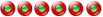[Solved] How to specify source files in TeraCopy?
5 messages
• Page 1 sur 1
[Solved] How to specify source files in TeraCopy?Hi all,
The only way I got TeraCopy to work is by using the command line. When I open it through the LiberKey interface I can't find how to specify the source file/folder to be transferred. Any help is greatly appreciated.
Re: How to specify source files in TeraCopy?Hi, Associations de fichiers avec KFA (in french)
LiberKey Tools, Enable File Association Right clic in Key Files Assoc', Association configuration Select All Files, Advanced, New Action: Open with TeraCopy (LiberKey) Application used to execute this action: %APPS%\TeraCopy\TeraCopyLKL.exe Command line parameters: Copy "%1" If you don't have "All Files" you can edit KeyFileAssoc.xml and put
after the line <AppsAssoc>
Re: How to specify source files in TeraCopy?That worked perfectly, thank you.
For future reference: In addition to an "All Files" entry in the associations configuration you need to also create an entry in "Files Folder" if you want to transfer folders.
Re: How to specify source files in TeraCopy?Laurentxp solution is now present in the last release of Teracoy 2.1.
After installation, KFA (KeyfilesAssoc) is updated. When KFA is enabled, you can send directly by a right click files or folders to Teracopy.
Re: How to specify source files in TeraCopy?
Good news ! It works with folders too. Thanks 
5 messages
• Page 1 sur 1
Retourner vers General discussions Qui est en ligneUtilisateurs parcourant ce forum: Aucun utilisateur enregistré et 76 invités |
|
|